Income Tax Calculator to Estimate Your Yearly Tax Bill or Credit
Use our tax calculator to see how much you will need to pay or how much you will owe on your US taxes this year.
Use our tax calculator to see how much you will need to pay or how much you will owe on your US taxes this year.
Most of the fields on the income tax calculator are numbers that you can estimate or that you pull off your employer tax documents, bank statements (such as for investments or interest), charity receipts (for donations), or other tax receipts.
Input whether you are filing for yourself (single), or if you are married choose where you want to calculate your taxes on your own or with your spouse. You can also choose head-of-household or if you are a widow/widower.
Input the number of dependants you have between the ages of 0 and 16 (young dependants) and 17 or above (other dependants).
Choose the year for which you want to calculate your tax refund or bill.
In these fields, you will input the amount of income you received in the year from various sources.
This is employment or the amount of money you made from working. You can find it on your W-2 form in box 1.
This is money that you have already paid toward your Federal income taxes throughout the year. It is usually automatically deducted from your paychecks. It is on form W-2 box 2.
This is money that has already been paid toward your state taxes. It is on form W-2 box 17.
If you pay other taxes, you can find this in W-2 box 19.
These are the dividends you receive from stocks that pay dividends, but you may be able to claim them as qualified in select circumstances. See Qualified Dividends below.
This is the interest payments you received for keeping your money in money market funds, savings accounts, or certificates of deposits.
Qualified dividends are taxed at a more favorable rate and the stock must be held for at least 60 days (90 days for preferred shares).
This is a catch-all field for other forms of income you receive, such as rental income on a property or royalties.
These are gains or losses on investments that you sold (closed the position) that you held for less than one year.
There are returns on investments that you have sold (closed the position) that you held for more than one year.
If you received unemployment benefits or retirement pay during the year, put it in this field.
Input your state tax rate here, as tax rates vary by location.
Choose yes or no depending on whether you have business or self-employment income. This could be in addition to Wages, Tips, & Compensation, or in place of it if you only have self/business income
Here is where you get to input your costs or itemized deductions throughout the year which may reduce your tax bill or increase how much money you get back as a tax refund.
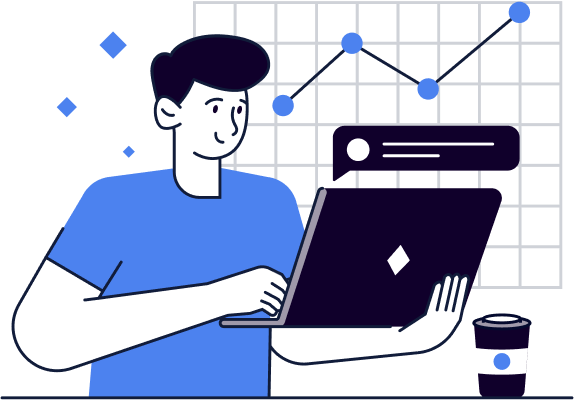
Click Calculate to see the results of your income tax debit or credit.
Here you will find an estimate of what your tax refund or tax bill will be based on the data you provided.
This is all the sources of income provided, added up. This is how much revenue you generated in the year.
This is all your deductions added up. This reduces your Total Income.
If you qualify for any tax exemptions (which are similar to deductions) you will see the amount here.
This is Total Income less deductions and exemptions. This is the amount you are taxed on.
This is the amount of tax owed on income.
If you need to pay an alternative minimum tax because you are a high-income individual, you will see the amount you owe here.
Based on dependents and other factors, this field shows your tax credits.
This is Regular Taxes less Tax Credits.
Based on your income, this is your Federal tax rate used to calculate your refund or amount owing.
This is how much you paid throughout the year to the IRS. The IRS will credit the amount toward the taxes you owe.
This tallies up what your estimated tax refund or tax liability is based on your income, deductions, credits, tax rate, and tax payments already made throughout the year.
If you want to see what you and your spouse will pay, you can select Married Filing Jointly in the very first drop-down. This will make it a joint return. You also have the option to file separate returns.
This will change the form somewhat because it will add in the income sources for a second person. All the other fields are the same, except you will fill in income information (see the Income section above) for the spouse as well.
In the deductions section, include all deductions from both spouses.
The results will provide the estimated tax bill or refund for both partners, combined.
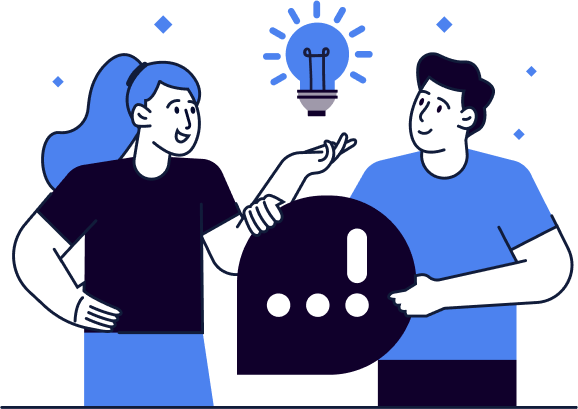

Use the income tax calculator to estimate your yearly tax refund or the amount owing. Understand that state tax rules may vary, and thus this should be viewed as an estimate of your taxes, and not an exact amount. There may be additional tax credits you qualify for.
If in doubt, consult with a local tax accountant if you have a complex financial situation, or if you want to maximize your tax deductions and thus your refund.
Also, see our Effective Interest Rate Calculator to find out your real interest rate on that loan or investment. Or use our Finance Calculator to find out the present or future value of a lump sum of money.